Email stage
This stage can be used for email verification. authentik's background worker will send an email using the specified connection details. When an email can't be delivered, delivery is automatically retried periodically.
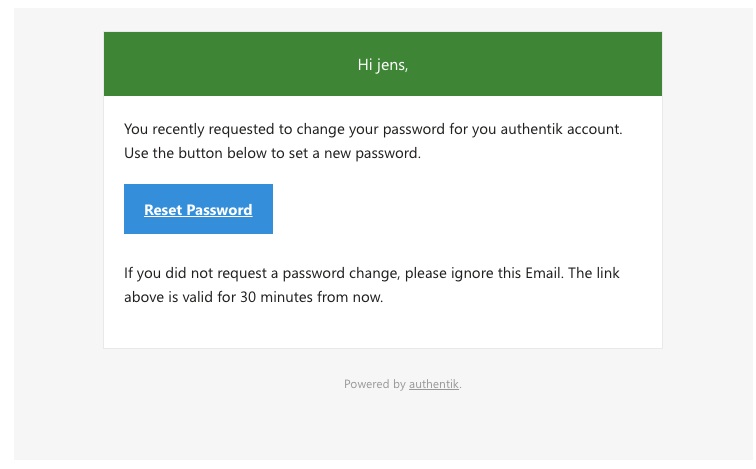
Custom Templates
You can also use custom email templates, to use your own design or layout.
Place any custom templates in the custom-templates Folder, which is in the same folder as your docker-compose file. Afterwards, you'll be able to select the template when creating/editing an Email stage.
info
This is currently only supported for docker-compose installs, and supported starting version 0.15.
info
If you've add the line and created a file, and can't see if, check the logs using docker-compose logs -f worker.
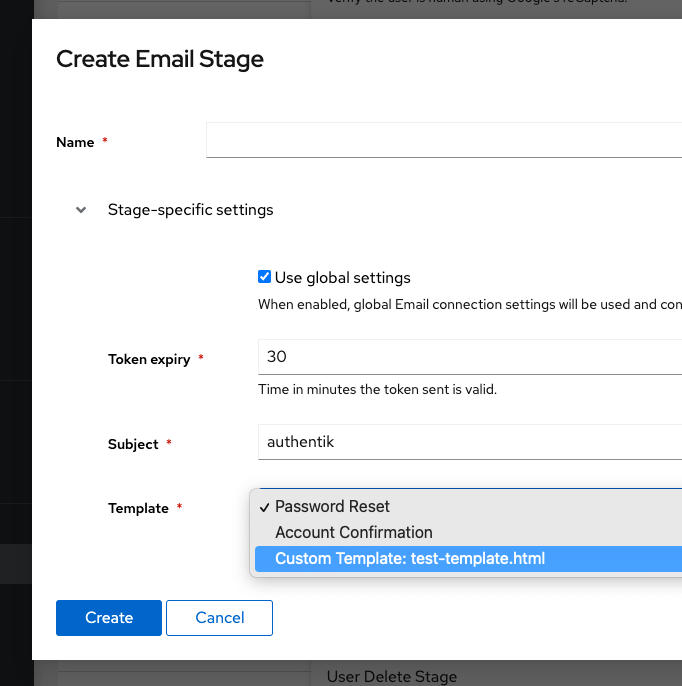
Example template
Templates are rendered using Django's templating engine. The following variables can be used:
url: The full URL for the user to click onuser: The pending user object.expires: The timestamp when the token expires.
{# This is how you can write comments which aren't rendered. #}
{# Extend this template from the base email template, which includes base layout and CSS. #}
{% extends "email/base.html" %}
{# Load the internationalization module to translate strings, and humanize to show date-time #}
{% load i18n %}
{% load humanize %}
{# The email/base.html template uses a single "content" block #}
{% block content %}
<tr>
<td class="alert alert-success">
{% blocktrans with username=user.username %}
Hi {{ username }},
{% endblocktrans %}
</td>
</tr>
<tr>
<td class="content-wrap">
<table width="100%" cellpadding="0" cellspacing="0">
<tr>
<td class="content-block">
{% blocktrans %}
You recently requested to change your password for you authentik account. Use the button below to set a new password.
{% endblocktrans %}
</td>
</tr>
<tr>
<td class="content-block">
<table role="presentation" border="0" cellpadding="0" cellspacing="0" class="btn btn-primary">
<tbody>
<tr>
<td align="center">
<table role="presentation" border="0" cellpadding="0" cellspacing="0">
<tbody>
<tr>
<td> <a id="confirm" href="{{ url }}" rel="noopener noreferrer" target="_blank">{% trans 'Reset Password' %}</a> </td>
</tr>
</tbody>
</table>
</td>
</tr>
</tbody>
</table>
</td>
</tr>
<tr>
<td class="content-block">
{% blocktrans with expires=expires|naturaltime %}
If you did not request a password change, please ignore this Email. The link above is valid for {{ expires }}.
{% endblocktrans %}
</td>
</tr>
</table>
</td>
</tr>
{% endblock %}